管理任务
在Eclipse中用TODO标签管理任务,利用这个功能可以方便地将项目中一些需要处理的任务记录下来。
我们可以在 Java 代码中的注释添加 TODO 单词来标记一个任务,任务可以通过 Tasks(任务) 视图查看。
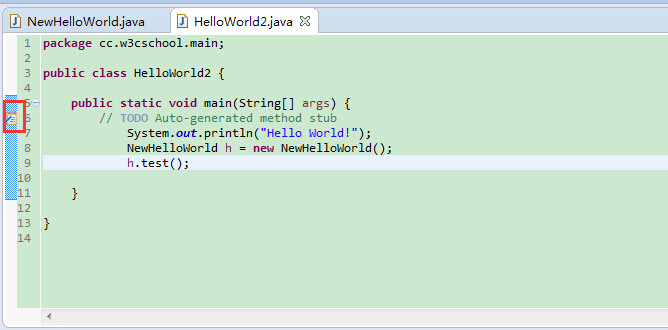
在Eclipse中我们可以通过鼠标右击垂直标尺并选择 Add Task 菜单来添加任务,在弹出的对话框中输入任务描述信息:
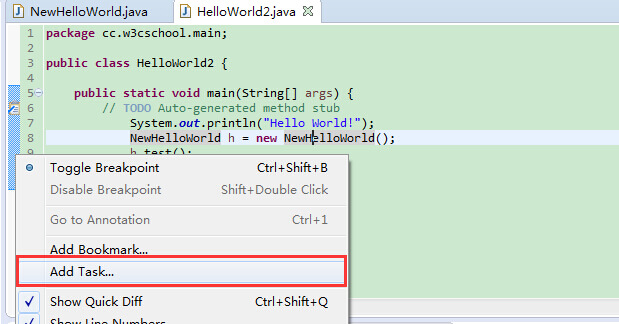
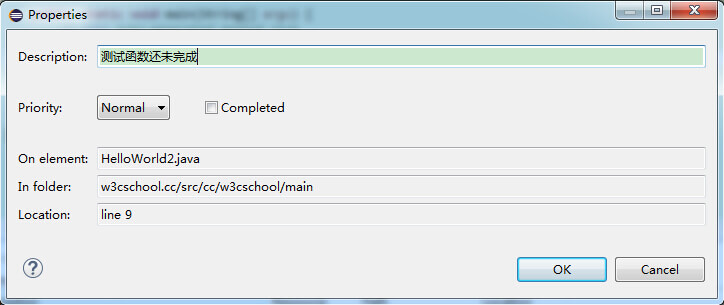
如果需要删除任务,只需右击任务图标选择 Remove Task 菜单项即可:
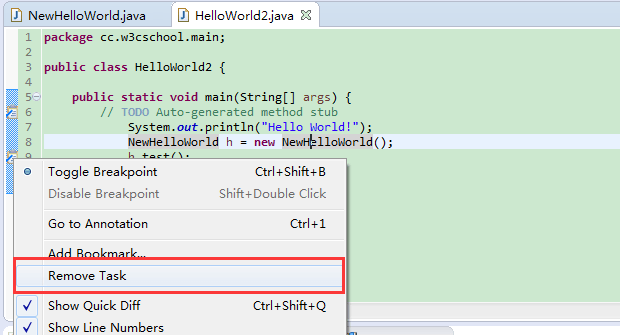
打开 Task(任务) 视图
打开 Task(任务) 视图的方法为:
- 在 Window 菜单中选择 Show View > Other
- 在搜索框中输入 Tasks
- 在 General 下选择 Tasks
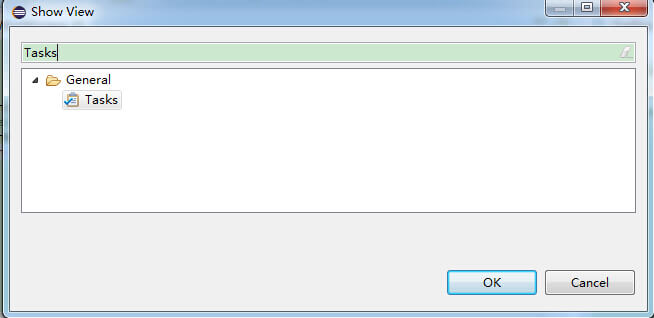
- 最后点击 OK 按钮
使用 Task(任务) 视图
Task(任务) 视图中显示了项目中所有待完成的任务:
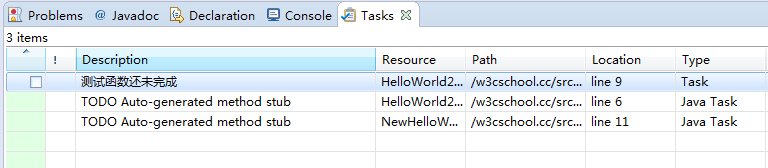
Task(任务) 视图中还能进行以下操作:
- 修改任务右下角
- 标记任务已完成
- 删除任务或删除所有已完成任务