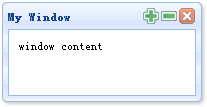默认情况下,窗口(window)有四个工具:collapsible、minimizable、maximizable 和 closable。比如我们定义以下窗口(window):
<div id="win" class="easyui-window" title="My Window" style="padding:10px;width:200px;height:100px;"> window content </div>
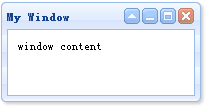
如需自定义工具,设置该工具为 true 或者 false。比如我们希望定义一个窗口(window),仅仅拥有一个可关闭的工具。您应该设置任何其他工具为 false。我们可以在标记中或者通过 jquery 代码定义 tools 属性。现在我们使用 jQuery 代码来定义窗口(window):
$('#win').window({
collapsible:false,
minimizable:false,
maximizable:false
});
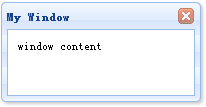
如果我们希望添加自定义的工具到窗口(window),我们可以使用 tools 属性。作为实例演示,我们添加两个工具到窗口(window):
$('#win').window({
collapsible:false,
minimizable:false,
maximizable:false,
tools:[{
iconCls:'icon-add',
handler:function(){
alert('add');
}
},{
iconCls:'icon-remove',
handler:function(){
alert('remove');
}
}]
});